Administration
What is an Administrator?
An administrator is someone that is responsible for managing a project and all its components. This includes anything that is stored under the project, which includes queues and other administrators.
Administrator Privileges
Administrator privileges are the permissions that a project administrator has. This includes running commands that are not runnable by anyone else. A list of those commands can be found here
Recommendations
All project administrators should manage the users for that project with respect.
Adding Administrators
You can add individual admins to a project by tagging them using the following command:
create admin <project_name>
create admin valid
create admin NOT&^%VALID
^\s*create admin \S+?(\s\S+?)?\s*$
Important
You must tag the person to add as an admin.
Example
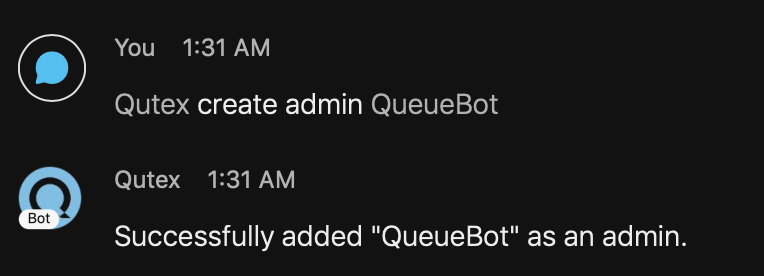
Note
You cannot add an admin that already exists.
Caution
You should not add people as an administrator unless you have talked with them and are sure they would like to be made an administrator. When they are made an admin, data will be stored about them such as username and display name. See the Qutex Privacy Policy for more information.
Removing Administrators
You can remove individual admins to a project by tagging them using the following command:
delete admin <project_name>
delete admin valid
delete admin NOT&^%VALID
^\s*(delete|remove) admin \S+?(\s\S+?)?\s*$
Important
You must tag the person to remove as an admin.
Note
You cannot remove an admin that does not exist. I should hope that would be obvious.
Warning
There must always be at least one admin on every project at any given time. If you try to remove the final admin on a project, you will get an error.
Listing Administrators
Listing all administrators is possible by issuing the following command:
list admins
^\s*list admins\s*$