Projects
What is a Project?
A project is essentially a collection of queues. Only one queue within a project can be set as the current queue. Additionally, a project contains administrators who are responsible for administrating the project.
Creating a New Project
You can create a qutex project with the command:
create project <project_name>
create project valid
create project NOT&^%VALID
^\s*create project [\w\s]+\s*$
Important
You cannot create a project if the location you are in already has a project registered.
Warning
Project names must be unique in qutex. Thus, you cannot create a project with a name that already exists. Additionally, the name of the project can only contain lowercase and uppercase alphabetical characters, spaces, and the underscore.
Note
Your project will automatically be put in uppercase regardless of how it was entered
Example
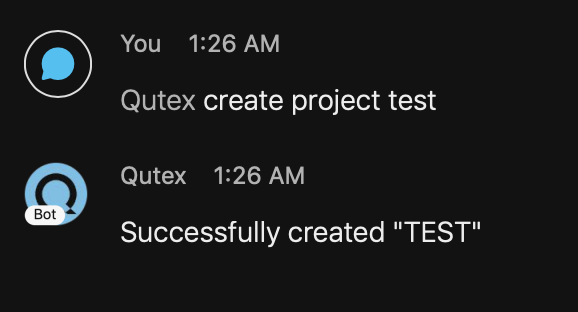
Note
Whenever you are in a room, you must tag Qutex before the command in order for Qutex to respond.
When you issue the create project command, Qutex will create a project for you with a default queue (named "DEFAULT"), it will register your location to the newly created project, and it will assign you as an admin of the project.
Success
You can verify your project was created by issueing the list projects command
Modifying A Project Name
Unfortunately, modifying the name of an existing project is not currently possible with Qutex. You would need to delete the project and create a new one with the new name.
Deleting A Project
You can delete a qutex project with the following command:
delete project <project_name>
delete project valid
delete project NOT&^%VALID
^\s*(delete|remove) project [\w\s]+\s*$
Danger
Deleting a project is not reversible. The data will be permanantly deleted.
Warning
When a project is deleted, all corresponding registrations for all destinations will also be deleted.
Success
You can verify your project was deleted by issuing the list projects command
Listing All Projects
Listing all projects that you have access to is possible with qutex by issuing the following command:
list projects
^\s*list projects\s*$
Note
The only projects that will show up are projects that you have access to. This is determined by the projects on which you are a project administrator. Your projects will not show up for others and you will not see others' projects.